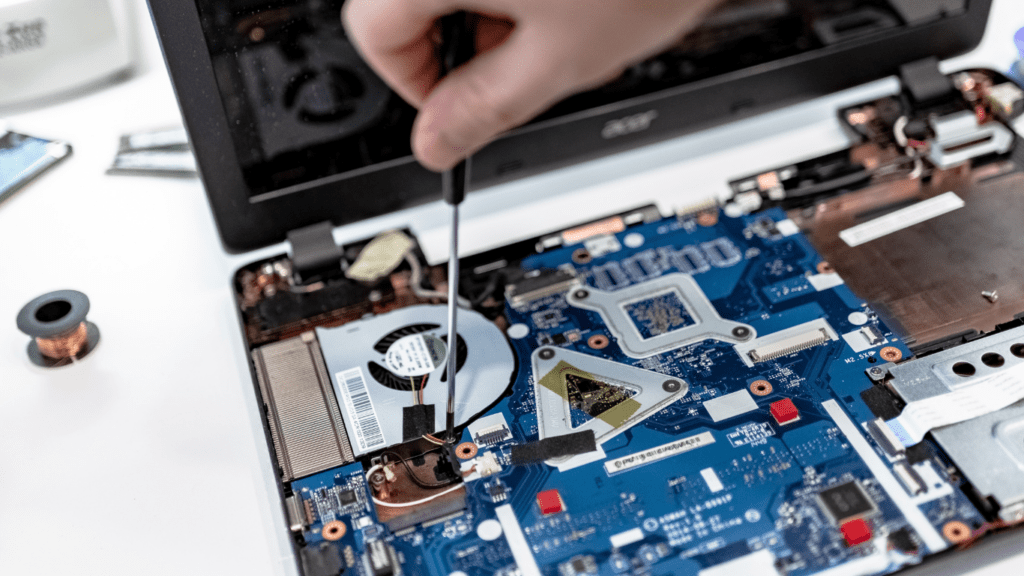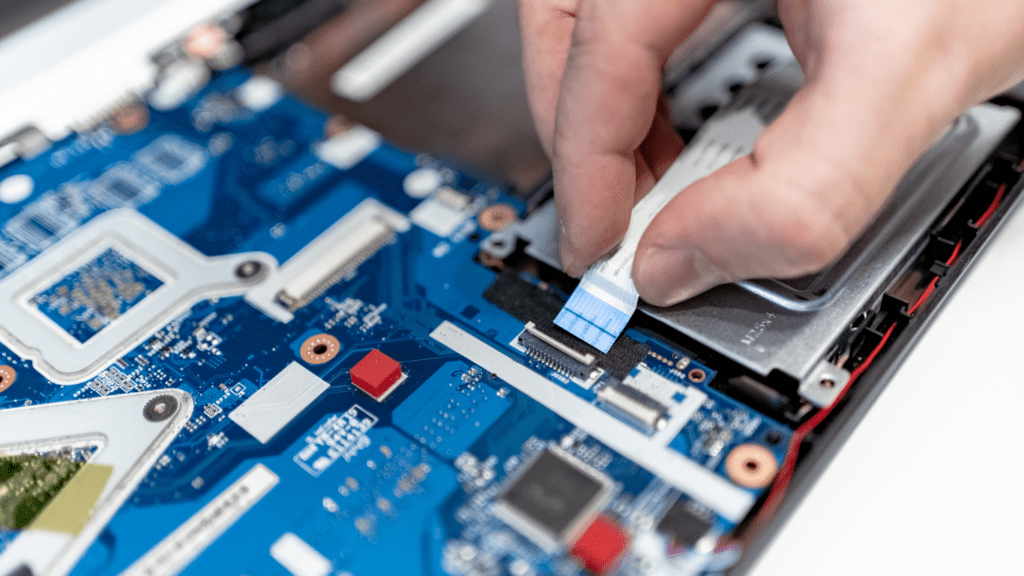Diving into the world of game mods can enhance your gaming experience, but sometimes, the installation process isn’t as seamless as we’d like. In this guide, I’ll walk you through troubleshooting common issues that may arise when adding mods to your favorite games.
From compatibility conflicts to missing files, I’ve got you covered with practical solutions to get you back to gaming in no time. When you encounter errors or glitches during the mod installation process, frustration can quickly set in.
But fear not – with a few simple tips and tricks, you’ll be equipped to tackle these challenges head-on. Whether it’s resolving load order conflicts or addressing performance issues, I’ll share my expertise to help you navigate the troubleshooting process effortlessly. Let’s troubleshoot those pesky mod problems together and get you back to enjoying your customized gaming experience.
Understanding Game Mods Installation
When installing game mods, it’s crucial to understand the process to troubleshoot potential issues effectively. Mods, short for modifications, are user-created content that alters or enhances aspects of a video game.
Here’s a breakdown of essential points to consider during the game mods installation process:
- Source of the Mods: Always download mods from reputable sources such as official mod websites or trusted modding communities. This helps ensure the mods are well-tested and safe to use, reducing the risk of conflicts during installation.
- Compatibility Check: Before installing a mod, check its compatibility with your game version. Mods designed for a different game version or conflicting mods can cause installation errors and gameplay issues. Verify compatibility to avoid potential problems.
- Mod Load Order: Managing the load order of mods is crucial for a smooth installation process. Mods that alter similar game elements should be loaded in the correct order to prevent conflicts. Adjust the load order through mod management tools to resolve issues related to conflicting mods.
Understanding these key aspects of game mods installation can help you troubleshoot common issues effectively and enhance your overall gaming experience. By following these guidelines, you can navigate the complexities of mod installation and enjoy a seamless gameplay experience.
Common Issues Encountered During Installation
When installing game mods, encountering error messages is a common occurrence that can hinder the process. These messages often indicate specific issues that need to be addressed to ensure successful installation.
By understanding and troubleshooting these error messages, I can effectively resolve them and proceed with the mod installation process smoothly.
Error Messages
In the process of installing game mods, compatibility issues may arise due to various factors. These issues can stem from mismatched mod versions, conflicting files, or outdated game software. As I navigate through compatibility problems, I ensure that I thoroughly check mod requirements and game versions to align them correctly, thus avoiding any installation hurdles and enjoying a seamless gaming experience.
Troubleshooting Solutions
When troubleshooting common issues during game mod installations, I recommend following these practical solutions to ensure a seamless gaming experience:
- Check Mod Compatibility: Verify that the mod you’re installing is compatible with the game version you’re playing. If there are any compatibility issues, look for updated versions or alternative mods that work well with your game.
- Review Load Order: Managing the load order of your mods is crucial to avoid conflicts. Adjust the order in which mods are loaded to resolve potential conflicts and ensure that they work harmoniously together.
- Update Mod Dependencies: Some mods may require specific dependencies to function correctly. Make sure you have all the necessary files or software installed as per the mod requirements.
- Monitor Error Messages: Pay close attention to any error messages that pop up during installation. These messages often provide vital clues about the issues at hand. Research the error codes to find specific solutions relevant to your situation.
- Clean Mod Files: Before installing a mod, ensure that the files are clean and free from corruption. A corrupted file can lead to installation errors or cause the mod to malfunction.
- Backup Game Saves: Prior to installing any mods, it’s a good practice to back up your game saves. This precautionary step ensures that you can restore your game to its original state in case something goes wrong during the mod installation process.
By applying these troubleshooting solutions proactively, you can tackle common installation issues with ease and enjoy a smooth modding experience in your favorite games.
Best Practices for Successful Mod Installation
In ensuring a successful mod installation process, following best practices is essential for a seamless gaming experience. By adhering to key guidelines and implementing proactive strategies, gamers can troubleshoot common issues effectively.
Here are some best practices to consider:
- Verify Mod Compatibility: Check compatibility of the mod with the game version to prevent errors and conflicts. Ensure mods are sourced from reputable websites to guarantee safety and reliability.
- Manage Load Order: Review and adjust the load order of mods to avoid conflicts and ensure proper functioning. Prioritize essential mods that directly impact gameplay for optimized performance.
- Monitor Error Messages: Pay close attention to error messages during the installation process as they indicate specific issues. Address error messages promptly by troubleshooting the root causes to facilitate successful installation.
- Clean Mod Files: Regularly clean mod files to prevent corruption and enhance stability. Remove unnecessary or outdated files to streamline the modding process and improve performance.
- Backup Game Saves: Make regular backups of game saves to safeguard progress and data integrity. Backing up saves acts as a precautionary measure against potential data loss during mod installation.
By incorporating these best practices into the mod installation process, gamers can overcome common challenges and elevate their gaming experience. Adhering to these guidelines ensures a smoother installation journey and minimizes the risk of encountering errors or complications.